Please note that new requirements for Internet Explorer due to the "Eolos-Microsoft patent problem" have changed much of the content on this page.
Please see New IE requirements for quicktime for general apple related issues and also look at Quicktime Authoring at Teachers College for additional details and example scripts related to our installations. You may also reach the administrator of our quicktime servers, Lawerence Furnival -- furnival 'at' exchange.tc.columbia.edu -- for additional help to Teachers College community members.Additional note: for all streaming connections, not only must 'rtsp' be used instead of 'http' as before, but port 554 must be added as well as in the example below. Please change all your links!!!
rtsp://quicktime.tc.columbia.edu:554/users/lrf10/test.movFurthur Notes:
For details on making movies into hinted selfcontained quicktime movies see hinted movies or "save for web" under iMovie or FinalCut.
For details on making poster movies (Quicktime Pro required), see poster movie documentation
For details on making reference movies, see reference movie documentation(Free download required here)
Please note that some knowledge of html is required to understand the examples below
<script src="/javascript/AC_QuickTime.js" language="JavaScript" type="text/javascript"></script>
<script language="JavaScript" type="text/javascript">QT_WriteOBJECT('http://quicktime.tc.columbia.edu/users/lrf10/movies/sixties.mov','320','256','', 'autoplay', 'false');
</script><script src="/javascript/AC_QuickTime.js" language="JavaScript" type="text/javascript"></script>
<script language="JavaScript" type="text/javascript">QT_WriteOBJECT('rtsp://quicktime.tc.columbia.edu:554/users/lrf10/movies/sixties.mov','320','256','', 'autoplay', 'false');
</script>Here is what the .qtl file looks like:<a href="http://quicktime.tc.columbia.edu/users/lrf10/applezoom.qtl">click here to watch in quicktime player</a>
click here to watch in quicktime player<?xml version="1.0"?> <?quicktime type="application/x-quicktime-media-link"?> <embed src="http://quicktime.tc.columbia.edu/users/lrf10/movies/sixties.mov" autoplay="true" type="video/quicktime" controller="true" quitwhendone="false" loop="false" name="test file"></embed>
Here is what the .qtl file looks like:<a href="http://quicktime.tc.columbia.edu/users/lrf10/applezoomstream.qtl">click here to stream to quicktime player</a>
click here to stream to quicktime player<?xml version="1.0"?> <?quicktime type="application/x-quicktime-media-link"?> <embed src="rtsp://quicktime.tc.columbia.edu:554/users/lrf10/movies/sixties.mov" autoplay="true" type="video/quicktime" controller="true" quitwhendone="false" loop="false" name="test file"></embed>
<a href="http://quicktime.tc.columbia.edu/users/lrf10/movies/sixties.mov"> hinted quickstart </a>hinted quickstart
<a href="rtsp://quicktime.tc.columbia.edu/users/lrf10/movies/sixties.mov"> hinted streaming </a>hinted streaming from "a href=rtsp" link (with rtsp: instead of http:)
<a href="rtsp://quicktime.tc.columbia.edu:554/users/lrf10/movies/sixties.mov"> <img src="sixties.jpg"> </a>
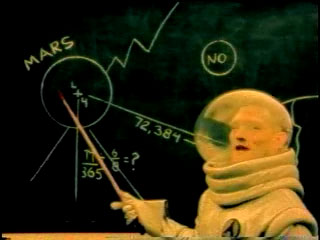
<EMBED
SRC = "sixties_poster.mov"
QTSRC = "sixties_poster.mov"
HREF = "sixties.mov"
TARGET = "myself"
CONTROLLER = "true"
WIDTH = "320"
HEIGHT = "256"
LOOP = "false"
AUTOPLAY = "true"
PLUGIN = "quicktimeplugin"
TYPE = "video/quicktime"
CACHE = "false"
PLUGINSPAGE= "http://www.apple.com/quicktime/download/" >
</EMBED> <br/>
<i> Click on image to play full movie</i> <br/>
<OBJECT
CLASSID="clsid:02BF25D5-8C17-4B23-BC80-D3488ABDDC6B"
WIDTH="320"
HEIGHT="256"
CODEBASE="http://www.apple.com/qtactivex/qtplugin.cab">
<PARAM name="SRC" VALUE = "sixties_poster.mov" >
<PARAM name="QTSRC" VALUE = "sixties_poster.mov" >
<PARAM name="HREF" VALUE = "sixties.mov" >
<PARAM name="AUTOPLAY" VALUE = "true" >
<PARAM name="CONTROLLER" VALUE = "true" >
<PARAM name="TYPE" VALUE = "video/quicktime" >
<PARAM name="TARGET" VALUE = "myself" >
<EMBED
SRC = "sixties_poster.mov"
QTSRC = "sixties_poster.mov"
HREF = "sixties.mov"
TARGET = "myself"
CONTROLLER = "true"
WIDTH = "320"
HEIGHT = "256"
LOOP = "false"
AUTOPLAY = "true"
PLUGIN = "quicktimeplugin"
TYPE = "video/quicktime"
CACHE = "false"
PLUGINSPAGE= "http://www.apple.com/quicktime/download/" >
</EMBED>
</OBJECT>
<br/>
<i> Click on image to play full movie</i> <br/>
<OBJECT
CLASSID="clsid:02BF25D5-8C17-4B23-BC80-D3488ABDDC6B"
WIDTH="320"
HEIGHT="256"
CODEBASE="http://www.apple.com/qtactivex/qtplugin.cab">
<PARAM name="SRC" VALUE = "http://quicktime.tc.columbia.edu/users/lrf10/movies/sixties_poster.mov" >
<PARAM name="QTSRC" VALUE = "http://quicktime.tc.columbia.edu/users/lrf10/movies/sixties_poster.mov" >
<PARAM name="HREF" VALUE = "http://quicktime.tc.columbia.edu/users/lrf10/movies/sixties_reference.mov" >
<PARAM name="AUTOPLAY" VALUE = "true" >
<PARAM name="CONTROLLER" VALUE = "true" >
<PARAM name="TYPE" VALUE = "video/quicktime" >
<PARAM name="TARGET" VALUE = "myself" >
<EMBED
SRC = "http://quicktime.tc.columbia.edu/users/lrf10/movies/sixties_poster.mov"
QTSRC = "http://quicktime.tc.columbia.edu/users/lrf10/movies/sixties_poster.mov"
HREF = "http://quicktime.tc.columbia.edu/users/lrf10/movies/sixties_reference.mov"
TARGET = "myself"
CONTROLLER = "true"
WIDTH = "320"
HEIGHT = "256"
LOOP = "false"
AUTOPLAY = "true"
PLUGIN = "quicktimeplugin"
TYPE = "video/quicktime"
CACHE = "false"
PLUGINSPAGE= "http://www.apple.com/quicktime/download/" >
</EMBED>
</OBJECT>
<OBJECT
CLASSID="clsid:02BF25D5-8C17-4B23-BC80-D3488ABDDC6B"
WIDTH="320"
HEIGHT="256"
CODEBASE="http://www.apple.com/qtactivex/qtplugin.cab">
<PARAM name="SRC" VALUE = "http://quicktime.tc.columbia.edu/users/lrf10/movies/sixties_poster.mov" >
<PARAM name="QTSRC" VALUE = "http://quicktime.tc.columbia.edu/users/lrf10/movies/sixties_poster.mov" >
<PARAM name="HREF" VALUE = "rtsp://quicktime.tc.columbia.edu:554/users/lrf10/movies/sixties.mov" >
<PARAM name="AUTOPLAY" VALUE = "true" >
<PARAM name="CONTROLLER" VALUE = "false" >
<PARAM name="TYPE" VALUE = "video/quicktime" >
<PARAM name="TARGET" VALUE = "myself" >
<EMBED
SRC = "http://quicktime.tc.columbia.edu/users/lrf10/movies/sixties_poster.mov"
QTSRC = "http://quicktime.tc.columbia.edu/users/lrf10/movies/sixties_poster.mov"
HREF = "rtsp://quicktime.tc.columbia.edu:554/users/lrf10/movies/sixties.mov"
TARGET = "myself"
CONTROLLER = "false"
WIDTH = "320"
HEIGHT = "256"
LOOP = "false"
AUTOPLAY = "true"
PLUGIN = "quicktimeplugin"
TYPE = "video/quicktime"
CACHE = "false"
PLUGINSPAGE= "http://www.apple.com/quicktime/download/" >
</EMBED>
</OBJECT>